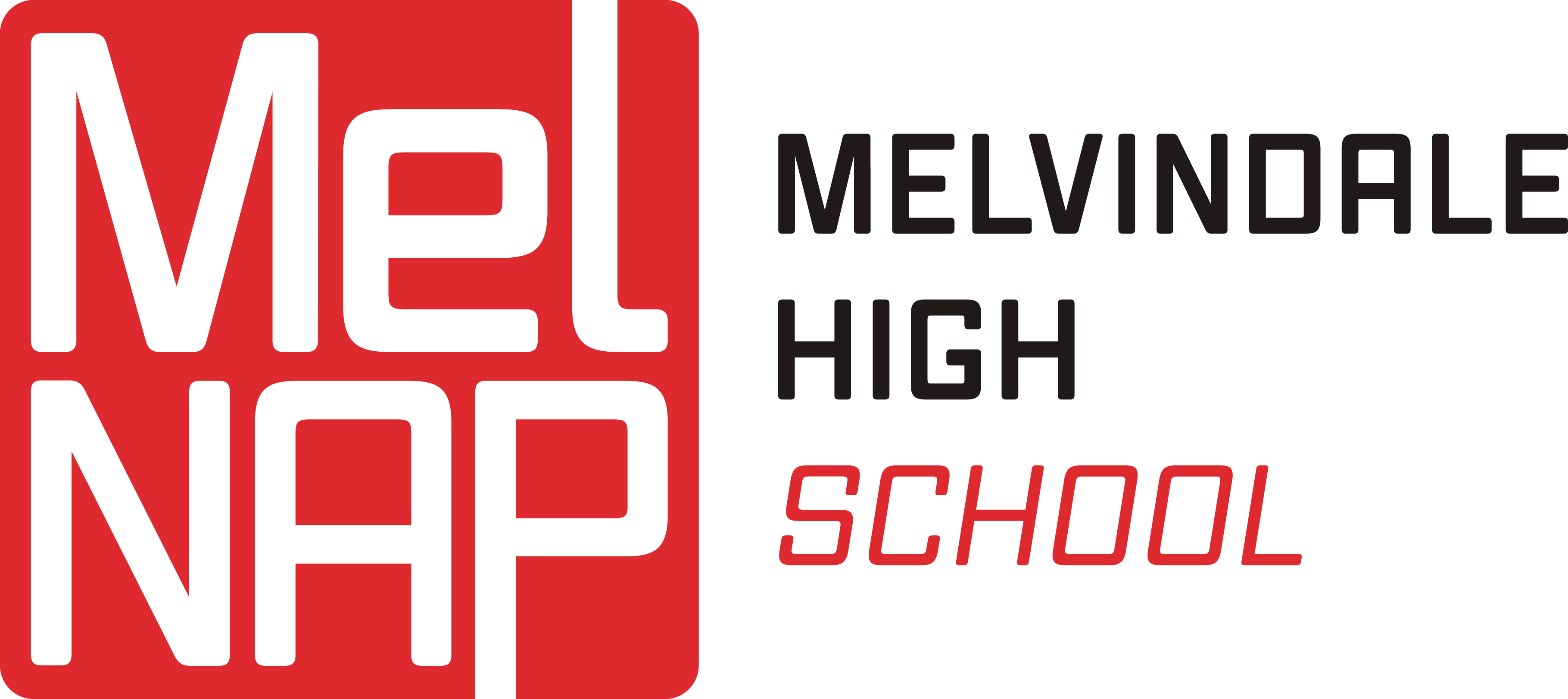Mechatronics-2nd Hour Assignments
- Instructor
- Nahed Bizzari
- Term
- 2020-2021 School Year
- Department
- Science
- Description
-
Upcoming Assignments

No upcoming assignments.
Past Assignments
Due:
Please turn in a video of your robot, along with the code for it to work, here. You should have your pre-project done before you submit! Thanks!
Due:
Follow the instructions in the document provided. This pre-project is much bigger than previous ones, but you can do it!
Due:
College and Career Events " Elon Musk Best Motivation , 10 Rules for Success" - You need 4 Events this semester.
Step:
1. Watch the Video.
2. Write a comment about 1 thing you learned from the video and 1 question you have.
1. Watch the Video.
2. Write a comment about 1 thing you learned from the video and 1 question you have.
Due:
College and Career Events "MIT Engineer build his own bionic leg"-- You need 4 events this semester.
Steps:
1. Watch the Biomedical Engineers building a bionic leg.
2. Write a comment about 1 thing you learned from this video and 1 question you have.
1. Watch the Biomedical Engineers building a bionic leg.
2. Write a comment about 1 thing you learned from this video and 1 question you have.
Due:
College and Career Events " Why Don’t We Have Self-Driving Cars Yet?"- You need 4 events this semester
Steps:
1. Watch the Video.
2. Write a comment about 1 thing you have learned from this video and 1 question you still have?
1. Watch the Video.
2. Write a comment about 1 thing you have learned from this video and 1 question you still have?
Due:
Steps:
1. Watch the video.
2. Write a comment about 1 thing you learned from this video and 1 question you have.
1. Watch the video.
2. Write a comment about 1 thing you learned from this video and 1 question you have.
Due:
Write a program for the motor to start at 0 degrees,
then rotate to 30 degrees, then back to 0,
then to 60 degrees,then back to 0,
then to 90 degrees, then back to 0,
Then to 180 degrees, then back to 0.
Write a program, take a video of it doing this, and submit this for your grade!
then rotate to 30 degrees, then back to 0,
then to 60 degrees,then back to 0,
then to 90 degrees, then back to 0,
Then to 180 degrees, then back to 0.
Write a program, take a video of it doing this, and submit this for your grade!
Due:
Hello all,
iDRAW End of Year Celebration, on Thursday, June 17th from 2:00-4:00pm, In-Person at Melvindale High School.
Students, you will need to register by June 8th to receive a goodie bag.
iDRAW students! To celebrate YOU and all the hard work you've put in, we will be handing out some goodie bags and ice cream on Thursday, June 17th from 2:00-4:00pm.
To make sure you get a goodie bag, you MUST REGISTER through this link before Tuesday, June 8th!!
https://forms.office.com/Pages/ResponsePage.aspx?id=ftcSfwojCUG3GXsk9OozcsDG4bI3KaNDoHdlCLD2VNpUN0hXOENFSEFXQkJUNVNaS1RXNlhVSEJFUC4u
iDRAW End of Year Celebration, on Thursday, June 17th from 2:00-4:00pm, In-Person at Melvindale High School.
Students, you will need to register by June 8th to receive a goodie bag.
iDRAW students! To celebrate YOU and all the hard work you've put in, we will be handing out some goodie bags and ice cream on Thursday, June 17th from 2:00-4:00pm.
To make sure you get a goodie bag, you MUST REGISTER through this link before Tuesday, June 8th!!
https://forms.office.com/Pages/ResponsePage.aspx?id=ftcSfwojCUG3GXsk9OozcsDG4bI3KaNDoHdlCLD2VNpUN0hXOENFSEFXQkJUNVNaS1RXNlhVSEJFUC4u
Due:
Steps:
1. Go to Google and search Amatrol LMS
2. Login
3. elearning courses
4. Main Library
5. Fluid Power
6. Basic Pneumatics
7. Unit 1 :Pneumatic Power Systems
8. Segment 1
9. Objective 1
10. Review the materials from page 1-40.
11. Answer the questions in the "Amatrol LMS Pneumatics & Hydraulics -Day 2 Worksheet", which include:
a. Answer the questions about how to read the pressure gauge in the worksheet.
b. Answer the Segment 1 Self Review questions in the worksheet.
c. Answer the Hydraulic problems 2 and 3 in the worksheet.
1. Go to Google and search Amatrol LMS
2. Login
3. elearning courses
4. Main Library
5. Fluid Power
6. Basic Pneumatics
7. Unit 1 :Pneumatic Power Systems
8. Segment 1
9. Objective 1
10. Review the materials from page 1-40.
11. Answer the questions in the "Amatrol LMS Pneumatics & Hydraulics -Day 2 Worksheet", which include:
a. Answer the questions about how to read the pressure gauge in the worksheet.
b. Answer the Segment 1 Self Review questions in the worksheet.
c. Answer the Hydraulic problems 2 and 3 in the worksheet.
Due:
Steps to set up your account at Amatrol LMS Online Learning Program:
1. Go to Google and search: Amatrol LMS
2. Click on Amatrol LMS
3. Log in
4. Username: last name and first letter of first name, No capitals, No spaces.
5. Password: Melvin20! Or melvin20!
6. Click on elearning courses
7. Click on the plus sign next to Amatrol - Main Library Content
8. Click on the plus sign next to Fluid Power
9. Click on the plus sign next to Basic Pneumatics
10. Go to number 1. Pneumatic Power Systems
11. Do the Prequiz, it is not graded.
12. Click on LAUNCH
13. If it ask you to choose WEBGL, yes choose that
14. If the launch doesn't work, look for a red dot in the google search bar at the top and click on it and then click on ALWAYS ALLOW POPUPS.
15. Go to segment 1 , Objective 1
16. Go over the content materials from page 1 to page 39
17. Take a screenshot or a picture of any page from page 1 to page 39, as a proof that you are in the program.18. Turn it in to Google Classroom.
1. Go to Google and search: Amatrol LMS
2. Click on Amatrol LMS
3. Log in
4. Username: last name and first letter of first name, No capitals, No spaces.
5. Password: Melvin20! Or melvin20!
6. Click on elearning courses
7. Click on the plus sign next to Amatrol - Main Library Content
8. Click on the plus sign next to Fluid Power
9. Click on the plus sign next to Basic Pneumatics
10. Go to number 1. Pneumatic Power Systems
11. Do the Prequiz, it is not graded.
12. Click on LAUNCH
13. If it ask you to choose WEBGL, yes choose that
14. If the launch doesn't work, look for a red dot in the google search bar at the top and click on it and then click on ALWAYS ALLOW POPUPS.
15. Go to segment 1 , Objective 1
16. Go over the content materials from page 1 to page 39
17. Take a screenshot or a picture of any page from page 1 to page 39, as a proof that you are in the program.18. Turn it in to Google Classroom.
Due:
Take a picture for each event with the speaker and make sure that you name shows in the people section or chat section and turn it in to this assignment.
You need to turn in 4 pictures
You need to turn in 4 pictures
Due:
Steps:
1. Answer all the questions.
2. Complete Problem 1 & 2, show your work.
1. Answer all the questions.
2. Complete Problem 1 & 2, show your work.
Due:
Only for students who didn't complete their 4 College and Career events this semester.
Watch the attached movie about the Self Driving Cars STEAM Experience inside the classroom.
Watch the attached movie about the Self Driving Cars STEAM Experience inside the classroom.
Due:
Many of you did not return your kits. We are having one, final kit dropoff on Wednesday, May 26th, from 1:30 to 2:30. If you do not drop off your kit, there will be a hold on your transcript at Detroit Mercy, and quite possibly at Melvindale. You will also get a bill.
Obviously, if you have spoken to us about dropping it off through another method, or already dropped it off, you are all set. But otherwise, you must return your kits at this time, or contact Ms. Bizzari or myself about an earlier dropoff.
Obviously, if you have spoken to us about dropping it off through another method, or already dropped it off, you are all set. But otherwise, you must return your kits at this time, or contact Ms. Bizzari or myself about an earlier dropoff.
Due:
Wire up the IR sensor, and write the code to elicit the response. Serial print should say 1, unless the sensor and light are covered up closely.
Include a picture of your circuitry, a video of the sensor reacting, and a snapshot of your code.
Seniors are only required to submit their code. Juniors and Sophomores will be expected to submit everything.
Include a picture of your circuitry, a video of the sensor reacting, and a snapshot of your code.
Seniors are only required to submit their code. Juniors and Sophomores will be expected to submit everything.
Due:
Remember, iDRAW Friday is today! Here is the zoom link!
Topic: iDRAW Friday
Time: May 21, 2021 01:30 PM Eastern Time (US and Canada)
Join Zoom Meeting
https://udmercy-edu.zoom.us/j/99240082129
Meeting ID: 992 4008 2129
One tap mobile
+19294362866,,99240082129# US (New York)
+13017158592,,99240082129# US (Washington DC)
Dial by your location
+1 929 436 2866 US (New York)
+1 301 715 8592 US (Washington DC)
+1 312 626 6799 US (Chicago)
+1 669 900 6833 US (San Jose)
+1 253 215 8782 US (Tacoma)
+1 346 248 7799 US (Houston)
Meeting ID: 992 4008 2129
Topic: iDRAW Friday
Time: May 21, 2021 01:30 PM Eastern Time (US and Canada)
Join Zoom Meeting
https://udmercy-edu.zoom.us/j/99240082129
Meeting ID: 992 4008 2129
One tap mobile
+19294362866,,99240082129# US (New York)
+13017158592,,99240082129# US (Washington DC)
Dial by your location
+1 929 436 2866 US (New York)
+1 301 715 8592 US (Washington DC)
+1 312 626 6799 US (Chicago)
+1 669 900 6833 US (San Jose)
+1 253 215 8782 US (Tacoma)
+1 346 248 7799 US (Houston)
Meeting ID: 992 4008 2129
Due:
Only for the students who didn't complete the 4 events for this 2nd semester.
To get your grade, you need to take a picture at the live meeting of the presenter and turn the picture in
To register, click on the link below:
https://docs.google.com/forms/d/e/1FAIpQLScFSH11NLGIH5TLXfLvJkw5oa4k9VlR7-jzxjGA9ARKiwyHkA/viewform
To get your grade, you need to take a picture at the live meeting of the presenter and turn the picture in
To register, click on the link below:
https://docs.google.com/forms/d/e/1FAIpQLScFSH11NLGIH5TLXfLvJkw5oa4k9VlR7-jzxjGA9ARKiwyHkA/viewform
Due:
Please submit both your OWN video and your OWN code for the robots motion. Please make sure you meet all project expectations. If you have questions about whether your video of demonstrated motion is sufficient, please ask.
If you need an extension, please ask. But also please ask for help!
If you need an extension, please ask. But also please ask for help!
Due:
College and career Event- Engineering Design of a Prosthetic Hand (fake hand)- May 15 at 5:30-7 pm, you need to register by May 5
This is only for students who didn't complete the 4 College and career events for this 2nd semester.
You need to register by tomorrow May 5 to get the materials mailed to you to get to design the hand.
The Hand design is on May 15 at 5:30- 7 pm
To register, click on the link below, but switch user to change my email and put your email.
https://docs.google.com/forms/d/e/1FAIpQLSdqb90nj235AnZxiKJpuSkbKNwCmsJ48lkOz2W7_Y999vL5Gw/viewform
You need to register by tomorrow May 5 to get the materials mailed to you to get to design the hand.
The Hand design is on May 15 at 5:30- 7 pm
To register, click on the link below, but switch user to change my email and put your email.
https://docs.google.com/forms/d/e/1FAIpQLSdqb90nj235AnZxiKJpuSkbKNwCmsJ48lkOz2W7_Y999vL5Gw/viewform
Due:
For Seniors Only , CTE Follow Up Survey- Extremely Important Your answers should be about what are you doing a "YEAR FROM NOW" and not now
Step:
1. Fill the CTE Follow-Up Survey, it is extremely important.
2. Your answers should be about what are you doing a year from now and not now.
2. This survey will push your grades up.
1. Fill the CTE Follow-Up Survey, it is extremely important.
2. Your answers should be about what are you doing a year from now and not now.
2. This survey will push your grades up.
Due:
College and Career Event- SMITH GROUP CONSTRUCTION WORKSHOPS -You need 4 each semester - It is only for the students who don't have 4 events done yet!
College and Career Events- You need 4 events each semester
SMITH GROUP Construction Workshops
This workshop will include a hands-on activity hosted by SmithGroup design professionals. Thursday May 13 at 6-7 pm For the Civil/Structural Engineering workshop this week, we will be utilizing at-home items to build a model! Please be sure to you gather these items ahead of the workshop! For this activity you will need:Cardboard (or thick paper – this could be an old cereal box/paper towel rolls/leftover packaging boxes)Rice, marbles, quinoa, couscous, beans, etc. (something around your house meant to represent soil)A container, no bigger than a shoebox (to mitigate the mess we make)ScissorsTape, glue, or another type of adhesive Optional supplies to have on hand:StringPencilsTin foil (recommended to further mitigate the mess we make)BooksRocks/gravel (“Gabion”-style wall) Please feel free to forward this WebEx invitation to anyone you know who may be interested in learning more about Civil or Structural Engineering! If you could not attend any of the informational sessions last fall – don’t worry! We have uploaded all of the recorded sessions to our website for your reference. Please review the Introduction to Engineering video on our website if you’re curious for more background information on these careers:
www.smithgroup.com/smithgroup-exploring-post-detroit.
Join from the meeting link
https://smithgroup.webex.com/smithgroup/j.php?MTID=m1f7349c922fb63f549e61b63b2a2ee4a
Join by meeting number
Meeting number (access code): 157 224 5424
SMITH GROUP Construction Workshops
This workshop will include a hands-on activity hosted by SmithGroup design professionals. Thursday May 13 at 6-7 pm For the Civil/Structural Engineering workshop this week, we will be utilizing at-home items to build a model! Please be sure to you gather these items ahead of the workshop! For this activity you will need:Cardboard (or thick paper – this could be an old cereal box/paper towel rolls/leftover packaging boxes)Rice, marbles, quinoa, couscous, beans, etc. (something around your house meant to represent soil)A container, no bigger than a shoebox (to mitigate the mess we make)ScissorsTape, glue, or another type of adhesive Optional supplies to have on hand:StringPencilsTin foil (recommended to further mitigate the mess we make)BooksRocks/gravel (“Gabion”-style wall) Please feel free to forward this WebEx invitation to anyone you know who may be interested in learning more about Civil or Structural Engineering! If you could not attend any of the informational sessions last fall – don’t worry! We have uploaded all of the recorded sessions to our website for your reference. Please review the Introduction to Engineering video on our website if you’re curious for more background information on these careers:
www.smithgroup.com/smithgroup-exploring-post-detroit.
Join from the meeting link
https://smithgroup.webex.com/smithgroup/j.php?MTID=m1f7349c922fb63f549e61b63b2a2ee4a
Join by meeting number
Meeting number (access code): 157 224 5424
Due:
Hello all,
Fill the iDRAW Student Survey by May 10 that was sent from Mrs. Joy Mohamed
by clicking on the link below or the attached flyer.
https://forms.office.com/Pages/ResponsePage.aspx?id=2MKkyGi9ukC4tnUivppxcSFbHcyhBE1HuIEM_chdD0ZUMkkwU1pZTEVFOVc4VlpCUFRWVlVPTEw1Ry4u
Fill the iDRAW Student Survey by May 10 that was sent from Mrs. Joy Mohamed
by clicking on the link below or the attached flyer.
https://forms.office.com/Pages/ResponsePage.aspx?id=2MKkyGi9ukC4tnUivppxcSFbHcyhBE1HuIEM_chdD0ZUMkkwU1pZTEVFOVc4VlpCUFRWVlVPTEw1Ry4u
Due:
Make sure to attach to this submission:
Circuit Diagram and Installation - Pictures
Psuedocode for Autonomous Motion - File or image
Chassis Assembled - Picture
Dead Reckoning motion - Video
This is not a hard deadline. But, if you do not have this done, you are behind schedule. The final project will be due Tuesday, May 11th.
Circuit Diagram and Installation - Pictures
Psuedocode for Autonomous Motion - File or image
Chassis Assembled - Picture
Dead Reckoning motion - Video
This is not a hard deadline. But, if you do not have this done, you are behind schedule. The final project will be due Tuesday, May 11th.
Due:
While our guest speaker is presenting, please take notes, particularly the following:
3 things you learned
2 things that are confusing
1 question you have for our guest.
Submit this immediately following her presentation.
3 things you learned
2 things that are confusing
1 question you have for our guest.
Submit this immediately following her presentation.
Due:
For this assignment we will write the psuedocode for our autonomous robot.
Please submit your psuedocode, which should:
Include basic if-else comments
NOT just be commands.
Clearly outline what your program will do.
Please submit your psuedocode, which should:
Include basic if-else comments
NOT just be commands.
Clearly outline what your program will do.
Due:
Complete the whisker test with us in class, by writing your code and getting the depression of each whisker to cause the voltage at each pin to change to 0.
Submit your code, along with video of the serial monitor showing the change in value when you press EACH whisker. Example code will be uploaded.
NOTE, you need to modify your robot so the whiskers are physically connected to the wires that come from ground. See the attached picture that shows how this should look.
Submit your code, along with video of the serial monitor showing the change in value when you press EACH whisker. Example code will be uploaded.
NOTE, you need to modify your robot so the whiskers are physically connected to the wires that come from ground. See the attached picture that shows how this should look.
Due:
Hello all,
Turn in:
1. Submit video of your robot making 4 squares of the same size.
2. A picture of your code.
3. The Mechanical Calculations
4. The matching table
I have attached two videos that explain how to use nested for loops. You are going to use nested for loops to get the robot to go in a square four times.
The inner loop will make the square (four repeats of go straight, turn).
The outer loop will make the four squares, by repeating the commands of the inner loop four times. If you can't get the four squares done, but can only do one square, that is OKAY. You will still get a lot of credit.
Turn in:
1. Submit video of your robot making 4 squares of the same size.
2. A picture of your code.
3. The Mechanical Calculations
4. The matching table
I have attached two videos that explain how to use nested for loops. You are going to use nested for loops to get the robot to go in a square four times.
The inner loop will make the square (four repeats of go straight, turn).
The outer loop will make the four squares, by repeating the commands of the inner loop four times. If you can't get the four squares done, but can only do one square, that is OKAY. You will still get a lot of credit.
Due:
Follow along with these slides in class, and submit photos of your assembled circuitry for the assignment.
You must also submit your diagram of the circuits, including 2 switches for the whiskers, and 2 servo motors for the motors. Sorry for the confusion.
Use these Youtube videos:Chassis Build- https://youtu.be/iaU61_uqkEMElectric Wiring - https://youtu.be/pDgRuSV_spo
You must also submit your diagram of the circuits, including 2 switches for the whiskers, and 2 servo motors for the motors. Sorry for the confusion.
Use these Youtube videos:Chassis Build- https://youtu.be/iaU61_uqkEMElectric Wiring - https://youtu.be/pDgRuSV_spo
Due:
Use this video and this work-along sheet to build the chassis needed for your autonomous car.
Submit a photo of your chassis assembled.
Submit a photo of your chassis assembled.
Due:
Hello all,
Fill the attached Pre-Summer Survey for Ms. Goodwin.
Fill the attached Pre-Summer Survey for Ms. Goodwin.
Due:
Submit the video of your S-M-A system operating here. Make sure the video clearly shows both the sensor and the actuator.
Include your code as a separate file.
Include your code as a separate file.
Due:
We will start this in class, please make sure to complete and submit it!
Due:
Please try to have your first draft completed by this deadline. This is NOT a hard deadline, but this part of the project must be completed BEFORE the rest of the project.
Due:
Hello all,
1. Book an initial counseling session with Mrs. Goodwin to discuss and plan for post high school.
2. To book the counseling session with Mrs. Goodwin, click on the link below:
https://outlook.office365.com/owa/calendar/[email protected]/bookings/
3. Turn in a screenshot or a picture of your meeting as a proof.
4. Ms. Goodwin will send me the list of students who met with her.
1. Book an initial counseling session with Mrs. Goodwin to discuss and plan for post high school.
2. To book the counseling session with Mrs. Goodwin, click on the link below:
https://outlook.office365.com/owa/calendar/[email protected]/bookings/
3. Turn in a screenshot or a picture of your meeting as a proof.
4. Ms. Goodwin will send me the list of students who met with her.
Due:
Check out this construction trades fair for more information on a skilled trade after graduation. The link is in the attached file. It will be put on by the Detroit Hispanic Development Corporation, a contributor to iDRAW. This is not required, but will count towards a college and career event.
Due:
Check out this opportunity to find out about Careers in Construction. You do NOT have to attend this, but it can count as one of your four career activities.
It is Tuesday, March 30th, from 3:30-4:30 pm. Go, take a snapshot, and submit for this to count as one of your 4 events.
It is Tuesday, March 30th, from 3:30-4:30 pm. Go, take a snapshot, and submit for this to count as one of your 4 events.
Due:
Hey all!
As promised here is the information for a virtual career awareness session on Friday, March 26th.
It is optional, but if you go, take a picture, and submit it to Ms. Bizzari for your college and career credit.
This location offers training in welding, CNC cutting, and other skilled trades which may be of interest to you!
iDRAW FriDAY: LIFT
The session is Friday, March 26, 2021
3:00pm via Zoom
https://zoom.us/j/98823329518?pwd=OUQ1OVpGc2E0KzRYL2xNR0tSeGNRZz09
As promised here is the information for a virtual career awareness session on Friday, March 26th.
It is optional, but if you go, take a picture, and submit it to Ms. Bizzari for your college and career credit.
This location offers training in welding, CNC cutting, and other skilled trades which may be of interest to you!
iDRAW FriDAY: LIFT
The session is Friday, March 26, 2021
3:00pm via Zoom
https://zoom.us/j/98823329518?pwd=OUQ1OVpGc2E0KzRYL2xNR0tSeGNRZz09
Due:
Please take a snapshot of your graph that only includes the cooling data. Please make sure to include your new code. Slides from today are included.
Due:
Please hand in a snapshot of a graph of your data. A couple of notes from our class:
-The file you save is called an "m file" (and ends with .m) If you want to run it on the command line, you can type in the filename. So you could save a file as "mymatlabscript.m", and run it by typing "mymatlabscript" on the command line. You can also click "Run".
-Capitalization and underscores "_" matter in data and file names. Please be mindful!
-Email or call if you have questions or connection issues. [email protected], or (313) 451-3741
-You can use the data I posted earlier, but if you have your own, that is better.
-The file you save is called an "m file" (and ends with .m) If you want to run it on the command line, you can type in the filename. So you could save a file as "mymatlabscript.m", and run it by typing "mymatlabscript" on the command line. You can also click "Run".
-Capitalization and underscores "_" matter in data and file names. Please be mindful!
-Email or call if you have questions or connection issues. [email protected], or (313) 451-3741
-You can use the data I posted earlier, but if you have your own, that is better.
Due:
Bring your data to class on Monday, we will be doing some analysis together!
Due:
Please submit a video of your S-M-A behaving properly. Include your code as well.
Due:
Complete this assignment with the class, and submit your 20 data points as either a written table or an excel spreadsheet.
Due:
Make a copy of this powerpoint for yourself, and follow the directions. On the third slide, drag and drop the blue and red words to where they are applicable.
Do your best, there are a lot of good answers!
Do your best, there are a lot of good answers!
Due:
Hello all,
In this Edpuzzle, you will connect a circuit with a potentiometer and a servo motor to your board.
You don't have to write the code.
Your servo won't be moving, that's ok
Just come to class on Friday with the circuit connected.
In this Edpuzzle, you will connect a circuit with a potentiometer and a servo motor to your board.
You don't have to write the code.
Your servo won't be moving, that's ok
Just come to class on Friday with the circuit connected.
Due:
Hello all,
In this assignment, you need to use a potentiometer to control the flashing time of an LED.
That is your HW, you need to complete this assignment by yourself.
You need to:
1. Connect the circuit as in the Edpuzzle -Potentiometer Controls an LED
2. Write your Arduino Code BY yourself
3. Turn in a video of a potentiometer controlling the flashing time of an LED
4. Turn in a picture of your code
5. Complete all the questions and the table in the attached worksheet.
In this assignment, you need to use a potentiometer to control the flashing time of an LED.
That is your HW, you need to complete this assignment by yourself.
You need to:
1. Connect the circuit as in the Edpuzzle -Potentiometer Controls an LED
2. Write your Arduino Code BY yourself
3. Turn in a video of a potentiometer controlling the flashing time of an LED
4. Turn in a picture of your code
5. Complete all the questions and the table in the attached worksheet.
Due:
Hello all,
In this assignment, you need to use a potentiometer to control the flashing time of an LED.
That is your HW, you need to complete this assignment by yourself.
You need to:
1. Connect the circuit as in the Edpuzzle -Potentiometer Controls an LED
2. Answer the questions in the Edpuzzle.
In this assignment, you need to use a potentiometer to control the flashing time of an LED.
That is your HW, you need to complete this assignment by yourself.
You need to:
1. Connect the circuit as in the Edpuzzle -Potentiometer Controls an LED
2. Answer the questions in the Edpuzzle.
Due:
Hello all,
In this assignment, you need to use a potentiometer to control the speed of your servo.
Before coming to class on Friday,
you will connect a circuit with a potentiometer and a servo motor to your board.
You don't have to write the code.
Your servo won't be moving, that's ok
Just come to class on Friday with the circuit connected.
After class, you need to turn in:
1. Your video
2. A picture of your code
3. Complete all the questions nd the table in the attached worksheet.
In this assignment, you need to use a potentiometer to control the speed of your servo.
Before coming to class on Friday,
you will connect a circuit with a potentiometer and a servo motor to your board.
You don't have to write the code.
Your servo won't be moving, that's ok
Just come to class on Friday with the circuit connected.
After class, you need to turn in:
1. Your video
2. A picture of your code
3. Complete all the questions nd the table in the attached worksheet.
Due:
The questions asked you to match definitions of sensors, microcontrollers and actuators. You either earned 5 points or did not. Absent students should be excused in Powerschool.
Due:
Hello all,
This message is from the School Office
It is urgent to complete the Student Survey today.
The student Survey is below, just click on the link
https://eprovesurveys.advanc-ed.org/surveys/#/action/157744/6273
Also, it is urgent to fro your parents to complete the Parent's Survey
The parent Survey is below, just click on the link
https://eprovesurveys.advanc-ed.org/surveys/#/action/157408/6273
Turn in a picture proof that it is done.
If you did this survey before at any class, just write me a private message below and click post and click return.
This message is from the School Office
It is urgent to complete the Student Survey today.
The student Survey is below, just click on the link
https://eprovesurveys.advanc-ed.org/surveys/#/action/157744/6273
Also, it is urgent to fro your parents to complete the Parent's Survey
The parent Survey is below, just click on the link
https://eprovesurveys.advanc-ed.org/surveys/#/action/157408/6273
Turn in a picture proof that it is done.
If you did this survey before at any class, just write me a private message below and click post and click return.
Due:
Please see the directions from the pre-project attachment. Submit your video, your code, and your pre-project. You need to do your own project. You can talk with friends, but this should be your own.
Due:
Hello all,
1. You need to create a resume.
2. You can use the Microsoft WORDS Resume Free Template as shown in the attached picture below. Just open any WORDS document. Click on FILE, then OPEN, then type RESUME in the SEARCH Bar at the top, then choose any Resume Template you want and just fill it in with your information.
3. Turn your resume here in this assignment.
4. If you need help, you can attend the Resume Help Session offered from Ms. Goodwin on February 10 at 5:00 pm.
5. To join the meeting, click on the link below:
https://tinyurl.com/ResumeWorkshop2021
6. Email Ms. Goodwin your resume.
Ms. Goodwin's email: [email protected]
1. You need to create a resume.
2. You can use the Microsoft WORDS Resume Free Template as shown in the attached picture below. Just open any WORDS document. Click on FILE, then OPEN, then type RESUME in the SEARCH Bar at the top, then choose any Resume Template you want and just fill it in with your information.
3. Turn your resume here in this assignment.
4. If you need help, you can attend the Resume Help Session offered from Ms. Goodwin on February 10 at 5:00 pm.
5. To join the meeting, click on the link below:
https://tinyurl.com/ResumeWorkshop2021
6. Email Ms. Goodwin your resume.
Ms. Goodwin's email: [email protected]
Due:
DO NOT start the Unit 3 Project until you have a grade on this assignment.
Note, you will lose points if your first submissions are very, very poor. Note the requirements outlined in the project rubric.
The due date is guidance, not a hard deadline, these will be accepted and evaluated up until the Unit 3 Project deadline.
The rubric states, that for full credit:
"First submission of preproject shows strong effort to plan electrical system, program, and mechanical system.
This effort includes electrical diagrams, calculations of mechanical movements, and pseudo code of programs."
I should be able to review your preproject and understand what you are planning on trying to do for your garage door.
Note, you will lose points if your first submissions are very, very poor. Note the requirements outlined in the project rubric.
The due date is guidance, not a hard deadline, these will be accepted and evaluated up until the Unit 3 Project deadline.
The rubric states, that for full credit:
"First submission of preproject shows strong effort to plan electrical system, program, and mechanical system.
This effort includes electrical diagrams, calculations of mechanical movements, and pseudo code of programs."
I should be able to review your preproject and understand what you are planning on trying to do for your garage door.
Due:
Submit documentation of your closed loop controlled mechatronic device. This should include:
-Code you wrote YOURSELF. You should be able to explain what is occurring within the code if asked.
-a video of your solar panel rotating in response to a light stimulus, and then rotating back at the end of the "day"
-Code you wrote YOURSELF. You should be able to explain what is occurring within the code if asked.
-a video of your solar panel rotating in response to a light stimulus, and then rotating back at the end of the "day"
Due:
We will work on this in class on Wednesday the 17th.
Try this for class on Friday. You'll get a 10/10 just for submitting a video of what you attempt, along with code. We will have another assignment where I expect you to post a video of it working properly. Only spend about an hour on it between now and Friday.
Try this for class on Friday. You'll get a 10/10 just for submitting a video of what you attempt, along with code. We will have another assignment where I expect you to post a video of it working properly. Only spend about an hour on it between now and Friday.
Due:
Hello all,
While our guest speaker is communicating, you need to write down.
Submit this by the end of our meeting by 2:45pm on Friday 2/12/21
While our guest speaker is communicating, you need to write down.
Submit this by the end of our meeting by 2:45pm on Friday 2/12/21
Due:
Submit a video of your solar panel slowly rotating so that it could follow the path of the sun each day, and then return back to its original position. Include your code as well.
Getting it to turn over the course of 5 seconds is very, very difficult. Feel free to just have it turn one direction, then turn back.
Getting it to turn over the course of 5 seconds is very, very difficult. Feel free to just have it turn one direction, then turn back.
Due:
We will review this problem set in class together, please complete it over the weekend. Please do not spend more than 1 hour on it. There is another assignment which you should spend about 10 minutes on as well.
Due:
Take notes with us in class, build your Arduino Program, and submit a video of your motor completing the task.
Due:
Hello all,
Your assignment is to choose an invention that will help someone.
All the requirements are in the attached Google Slides.
Your assignment is to choose an invention that will help someone.
All the requirements are in the attached Google Slides.
Due:
Hello all,
1. Each semester, each student is required to attend 4 college or career events.
2. In each event, take a picture or a screenshot of your screen showing the event and your name as a proof of attending
3. Turn your picture in this assignment
1. Each semester, each student is required to attend 4 college or career events.
2. In each event, take a picture or a screenshot of your screen showing the event and your name as a proof of attending
3. Turn your picture in this assignment
Due:
Make a circuit that matches the diagram shown here, and upload the photo. It should be a button which will change the voltage delivered to Pin 3.
Due:
Take notes along with us in class, and complete this problem set and submit it! It is okay if you don't get every answer perfect, but we want you to think deeply!
Due:
Passes Safety Training (Part2)
Hello,
Each student is required to complete the PASSES Safety Training(Part2), even if you have multiple classes with me and Mrs. Blair and Mrs. Gilleran and Mr. Baker.
You have to do the Google Form( Part2) Questions for each class while you are watching the Video, the link is below:
Part 2 : https://www.mainstreetmi.com/passes-edge-melvindale-2
Password:P@ss3sJan2021
Hello,
Each student is required to complete the PASSES Safety Training(Part2), even if you have multiple classes with me and Mrs. Blair and Mrs. Gilleran and Mr. Baker.
You have to do the Google Form( Part2) Questions for each class while you are watching the Video, the link is below:
Part 2 : https://www.mainstreetmi.com/passes-edge-melvindale-2
Password:P@ss3sJan2021
Due:
Passes Safety Training (Part1)
Hello,
Each student is required to complete the PASSES Safety Training(Part1), even if you have multiple classes with me and Mrs. Blair and Mrs. Gilleran and Mr. Baker.
You have to do the Google Form( Part1) Questions for each class while watching the video below:
Part 1 https://www.mainstreetmi.com/passes-edge-melvindale
Password: P@ss3sJan2021
Hello,
Each student is required to complete the PASSES Safety Training(Part1), even if you have multiple classes with me and Mrs. Blair and Mrs. Gilleran and Mr. Baker.
You have to do the Google Form( Part1) Questions for each class while watching the video below:
Part 1 https://www.mainstreetmi.com/passes-edge-melvindale
Password: P@ss3sJan2021
Due:
Make a circuit that matches the diagram shown here, and upload the photo. It should be a button which will change the voltage delivered to Pin 7.
Due:
Please submit your Unit 2 Project here, which should include:
Your Preproject
The name of your song
A video of your lights playing (ideally along with singing or the song, but not necessary)
The code you wrote to control your Arduino.
Your Preproject
The name of your song
A video of your lights playing (ideally along with singing or the song, but not necessary)
The code you wrote to control your Arduino.
Due:
1. Click on the Form below.
2. Answer the 4 questions
3. This form has to be done in class.
2. Answer the 4 questions
3. This form has to be done in class.
Due:
1. Click on the Jamboard link below.
2. Choose 1 thing that you learned from this project, it can be in the Arduino’s components or in the programmable language or in the components in the circuit. Be specific.
3. You can use a sticky note or a picture.
4. You can write on any page. You have 6 pages.
5. You can't delete other students' work
2. Choose 1 thing that you learned from this project, it can be in the Arduino’s components or in the programmable language or in the components in the circuit. Be specific.
3. You can use a sticky note or a picture.
4. You can write on any page. You have 6 pages.
5. You can't delete other students' work
Due:
Show a servo motor, connected to an Arduino, which will attach to Pin #10 in a program. (You can have other things plugged in on your picture).
Due:
Hello all,
1.Write a MATLAB Script to plot 2 figures
2.In figure (1): Graph Servo settings vs Number of Rotations
3.In figure (2): Graph Servo settings vs radians Per Second
4.Turn in 3 pictures, MATLAB Commands, figure(1), figure (2)
1.Write a MATLAB Script to plot 2 figures
2.In figure (1): Graph Servo settings vs Number of Rotations
3.In figure (2): Graph Servo settings vs radians Per Second
4.Turn in 3 pictures, MATLAB Commands, figure(1), figure (2)
Due:
Make a circuit which matches the diagram shown here. It must be 2 separate LEDS, on two circuits. One is connected to Pin 4, the other to Pin 11.
Due:
Hello! This is an OPTIONAL assignment for you over the weekend. Please do the following:
Wire an Arduino, and write a program, so that 2 LEDs will alternate lighting up. In other words, if you have a red and blue LED in your breadboard, first the red one will be lit up while the blue is not, then the blue will be lit up while the red is not. They should alternate blinking at least 3 times. Shoot a video of this happening, and submit your code. This is not required, but can replace 30 points of classwork, such as a lab or assignment. It will not be added on if you have not missed any assignments.
Do not expect tons of help with this, you should be able to do it yourself. But, if you want to send me your video and make sure it is meeting the criteria, you can text it to : (313) 451-3741, or email me at [email protected]
Partial credit will be awarded for close tries.
Wire an Arduino, and write a program, so that 2 LEDs will alternate lighting up. In other words, if you have a red and blue LED in your breadboard, first the red one will be lit up while the blue is not, then the blue will be lit up while the red is not. They should alternate blinking at least 3 times. Shoot a video of this happening, and submit your code. This is not required, but can replace 30 points of classwork, such as a lab or assignment. It will not be added on if you have not missed any assignments.
Do not expect tons of help with this, you should be able to do it yourself. But, if you want to send me your video and make sure it is meeting the criteria, you can text it to : (313) 451-3741, or email me at [email protected]
Partial credit will be awarded for close tries.
Due:
Hey all!
This assignment is a little tricky, but I want you to try it.
First- Set up your Detroit-Mercy email address. Your username is generally the first six letters of your last name, followed by your first initial, followed by your middle initial. So, for example:
Andrew Lapetina - lapetiaj@udmercy
Joy Mohammed - mohammjc@udmercy
Richard Hill - hillrc@udmercy
Use the First Time User Guide to get into your Detroit-Mercy email, based on this username. If your username does not work, then email Ms. Mohammed at [email protected], with the subject line "email address, please" and she will send you your email address.
A quick note on those Detroit-Mercy emails.... THEY GET LOTS OF SPAM FOR JOB OFFERS! DO NOT SIGN UP FOR A JOB OFFER THROUGH THAT EMAIL ACCOUNT! I have former students who have given spammers their bank account numbers, consider yourself warned!
Once you have done that!
I want you to try to register with MathWorks, using your Detroit-Mercy email and get into MATLAB online.
'
Go to this link:
https://www.mathworks.com/academia/tah-portal/university-of-detroit-mercy-40469760.html
And click on "Sign in to get started". Since you do not have an account, click on "Create One", and follow instructions to make your account, USING YOUR Detroit-Mercy email address. Once you're in, take a screenshot and post it here. Thanks!
This assignment is a little tricky, but I want you to try it.
First- Set up your Detroit-Mercy email address. Your username is generally the first six letters of your last name, followed by your first initial, followed by your middle initial. So, for example:
Andrew Lapetina - lapetiaj@udmercy
Joy Mohammed - mohammjc@udmercy
Richard Hill - hillrc@udmercy
Use the First Time User Guide to get into your Detroit-Mercy email, based on this username. If your username does not work, then email Ms. Mohammed at [email protected], with the subject line "email address, please" and she will send you your email address.
A quick note on those Detroit-Mercy emails.... THEY GET LOTS OF SPAM FOR JOB OFFERS! DO NOT SIGN UP FOR A JOB OFFER THROUGH THAT EMAIL ACCOUNT! I have former students who have given spammers their bank account numbers, consider yourself warned!
Once you have done that!
I want you to try to register with MathWorks, using your Detroit-Mercy email and get into MATLAB online.
'
Go to this link:
https://www.mathworks.com/academia/tah-portal/university-of-detroit-mercy-40469760.html
And click on "Sign in to get started". Since you do not have an account, click on "Create One", and follow instructions to make your account, USING YOUR Detroit-Mercy email address. Once you're in, take a screenshot and post it here. Thanks!
Due:
We're going to take a day to breathe, and review.
Make sure you understand what is going on in these problems. Feel free to ask questions instead of provide answers.
Make sure you understand what is going on in these problems. Feel free to ask questions instead of provide answers.
Due:
Unit 2 Check In Class- Monday 11/23
Today in class, you will be given :
Problem 1
Problem 2
Problem 3
problem 4
For each problem, you have to connect the circuit as directed in class and then take a picture or a screenshot and turn it in to a Google Form. Each problem worth 5 points.
Today in class, you will be given :
Problem 1
Problem 2
Problem 3
problem 4
For each problem, you have to connect the circuit as directed in class and then take a picture or a screenshot and turn it in to a Google Form. Each problem worth 5 points.
Due:
We will discuss the requirements for this in class, but please come to class on 11/18 with your Arduino button wired up.
During work time and after class, wire the Arduino, and modify the code to use a function do something creative or unique when the button is pressed, such as:
-Flash lights on other Pins
-Turn a motor back and forth
-Flash the number of times the button has been pushed.
-Something creative!
Please submit both the video, and the code you wrote to do this. You don't need to work on this before class on 11/18
During work time and after class, wire the Arduino, and modify the code to use a function do something creative or unique when the button is pressed, such as:
-Flash lights on other Pins
-Turn a motor back and forth
-Flash the number of times the button has been pushed.
-Something creative!
Please submit both the video, and the code you wrote to do this. You don't need to work on this before class on 11/18
Due:
Hello all,
In today's assignment, you will compare different settings for the servo motor, and see how it changes the angular velocity of the servo.
You HW:
1. Complete the Unit 2 Lab 1
2. Fill your table in the How fast is fast Google Doc attached below
3. Graph your data. You can use any graphing program or in a piece of paper and you turn it in here.
4. Answer the 2 questions at the end of the "How fast is fast" Assignment
5. Add 1 video of motor running
6. Add 1 picture of your code
In today's assignment, you will compare different settings for the servo motor, and see how it changes the angular velocity of the servo.
You HW:
1. Complete the Unit 2 Lab 1
2. Fill your table in the How fast is fast Google Doc attached below
3. Graph your data. You can use any graphing program or in a piece of paper and you turn it in here.
4. Answer the 2 questions at the end of the "How fast is fast" Assignment
5. Add 1 video of motor running
6. Add 1 picture of your code
Due:
What Went Wrong? Why? Unit 2- Due Friday 11-13 at 11:59 pm
Hello all,
1. Look at these 8 circuit connections with their codes and try to figure out what is wrong and why?
2. Turn it in to Google Classroom
Hello all,
1. Look at these 8 circuit connections with their codes and try to figure out what is wrong and why?
2. Turn it in to Google Classroom
Due:
2X2<=2 Due on Tuesday at 11:59 pm
Hello all,
2X2<= 2 HW:
1. Turn in a video of your 1st way of connections in series to make 2 LEDs turn on at the same time 5 times and then turn off at the same time . This 1st way was explained in Dr. Lapetina's Edpuzzle.
2. Turn in a picture of your Arduino's code for the 1st way and it should say "Done Compiling" .
3. Turn in a video of your 2nd way of connections to make 2 LEDs turn on at the same time 5 times and then turn off at the same time . You can use 2 pins. You can't connect them in parallel. You can't rearrange the connections in the 1st way. Only, you can use columns a, b, I, J.
4. Turn in a picture of your Arduino's code for the 2nd way and it should say "Done Compiling" .
Hello all,
2X2<= 2 HW:
1. Turn in a video of your 1st way of connections in series to make 2 LEDs turn on at the same time 5 times and then turn off at the same time . This 1st way was explained in Dr. Lapetina's Edpuzzle.
2. Turn in a picture of your Arduino's code for the 1st way and it should say "Done Compiling" .
3. Turn in a video of your 2nd way of connections to make 2 LEDs turn on at the same time 5 times and then turn off at the same time . You can use 2 pins. You can't connect them in parallel. You can't rearrange the connections in the 1st way. Only, you can use columns a, b, I, J.
4. Turn in a picture of your Arduino's code for the 2nd way and it should say "Done Compiling" .
Due:
“ Either/Or ” Assignment
HW- Due Wednesday Nov 11, 2020 at 11:59 pm
Hello all,
1. Turn in a Video of your circuit with only the light in pin 9 blinking 5 times and then only the light in pin 13 blinking 5 times. Each light will blink alone according to the if-else statement. Then shut off
2. Turn in two pictures of your coding program in Arduino. one that will make pin 9 flashes and the other one that will make pin 13 flashes. It should say “Done Compiling”
HW- Due Wednesday Nov 11, 2020 at 11:59 pm
Hello all,
1. Turn in a Video of your circuit with only the light in pin 9 blinking 5 times and then only the light in pin 13 blinking 5 times. Each light will blink alone according to the if-else statement. Then shut off
2. Turn in two pictures of your coding program in Arduino. one that will make pin 9 flashes and the other one that will make pin 13 flashes. It should say “Done Compiling”
Due:
Spin It Up - Due date is extended to Monday at 11:59 pm
Hello all,
Most of you are only turning in a picture, read the steps below.
"Spin IT UP" HW
1 Finish the Spin IT UP Worksheet. Only 2 questions
2. Take a Video of your servo rotates forward and then backward and then stops.
3. Take a picture of your coding program in Arduino
4 Turn them in to Google Classroom
Hello all,
Most of you are only turning in a picture, read the steps below.
"Spin IT UP" HW
1 Finish the Spin IT UP Worksheet. Only 2 questions
2. Take a Video of your servo rotates forward and then backward and then stops.
3. Take a picture of your coding program in Arduino
4 Turn them in to Google Classroom
Due:
Light It Up
Hello all,
"LIGHT IT UP" HW
This is your HW which is due on Wednesday at 11:59 pm
1 Finish the LIGHT IT UP Worksheet. Only 2 questions
2. Take a Video of your LED light blink 5 times and then shut off
3. Take a picture of your coding program in Arduino
4 Turn them in to Google Classroom
Hello all,
"LIGHT IT UP" HW
This is your HW which is due on Wednesday at 11:59 pm
1 Finish the LIGHT IT UP Worksheet. Only 2 questions
2. Take a Video of your LED light blink 5 times and then shut off
3. Take a picture of your coding program in Arduino
4 Turn them in to Google Classroom
Due:
Please complete this work-along sheet during class, and hand it in by the end of the hour. The slides, with links, are attached.
Due:
Please get this done by midnight! We will not be working on it in class on Wednesday. Look for updates on this in the Google Classroom stream.
Oh, and just an update. If you were assigned 4 appliances, make sure you can show the current when:
All 4 appliances are on.
2 Conditions when 3 appliances are on
3 conditions when 2 appliances are on.
all conditions when 1 appliance is on.
Oh, and just an update. If you were assigned 4 appliances, make sure you can show the current when:
All 4 appliances are on.
2 Conditions when 3 appliances are on
3 conditions when 2 appliances are on.
all conditions when 1 appliance is on.
Due:
Please complete the pre-project for this assignment by noon on Sunday, so we have a good picture of where you are in completing the project.
Submit a preproject that includes:
-your steps to complete the project.
-A diagram of your circuit using proper diagram symbols.
This will be evaluated against the rubric.
If we return this with full credit awarded (40/40), you can complete the project independently by the deadline posted on Monday. If we do not return this with full credit awarded, come to class on Monday, and we will meet with you to discuss what needs to be improved for you to earn full credit.
If you earn full credit, but still want assistance with the project, come to class on Monday and we will meet and talk with you.
If you need an extension because Sunday does not work, that is fine, just let us know as soon as possible. As always, if you have questions, email me at [email protected]
Submit a preproject that includes:
-your steps to complete the project.
-A diagram of your circuit using proper diagram symbols.
This will be evaluated against the rubric.
If we return this with full credit awarded (40/40), you can complete the project independently by the deadline posted on Monday. If we do not return this with full credit awarded, come to class on Monday, and we will meet with you to discuss what needs to be improved for you to earn full credit.
If you earn full credit, but still want assistance with the project, come to class on Monday and we will meet and talk with you.
If you need an extension because Sunday does not work, that is fine, just let us know as soon as possible. As always, if you have questions, email me at [email protected]
Due:
This problem set will be discussed in class together on October 21st. It will be due on Friday, October 23rd.
You are expected to be able to solve these problems independently, because you are expected to complete your project independently. If you cannot, you will struggle on the project, so make sure to get assistance!
You are expected to be able to solve these problems independently, because you are expected to complete your project independently. If you cannot, you will struggle on the project, so make sure to get assistance!
Due:
Hello all! Attached is a copy of the problem set you should complete before coming to class on Wednesday.
I will be available to discuss this on Google Meet today from 1pm to 2 pm, and tomorrow from 2pm to 3pm. I will post the Google Meet links into the Google classroom stream.
You should attempt using the methods described in the problem set, and which I attempted to demonstrate in class. I will be providing support using those methods. In class on Wednesday, I will articulate why this is necessary.
Attached are the slides from class on October 19th.
At the end of those slides are a few examples of WHY I urge you to use the methods I discussed in class. This features a problem that is NOT within the scope of this course, but is within the scope of a first year electrical engineering course, or other engineering course.
I will be available to discuss this on Google Meet today from 1pm to 2 pm, and tomorrow from 2pm to 3pm. I will post the Google Meet links into the Google classroom stream.
You should attempt using the methods described in the problem set, and which I attempted to demonstrate in class. I will be providing support using those methods. In class on Wednesday, I will articulate why this is necessary.
Attached are the slides from class on October 19th.
At the end of those slides are a few examples of WHY I urge you to use the methods I discussed in class. This features a problem that is NOT within the scope of this course, but is within the scope of a first year electrical engineering course, or other engineering course.
Due:
Hello all! This problem set is what we will work on together, in class, on Monday. Do not feel like you need to complete every problem, but do try to give it a read. TRY to comprehend it, this is the kind of expectation for class you will get in college. I look forward to seeing you on Monday.
Due:
Hello all! Please make sure this problem set is completed before you come to class on Monday. Thanks so much for your energy and efforts!
Due:
Hello all,
1. Fill the Fall 2020 iDRAW Survey by October 14 and get 5 points Extra Credit.
2. It is a very important survey for iDRAW program
1. Fill the Fall 2020 iDRAW Survey by October 14 and get 5 points Extra Credit.
2. It is a very important survey for iDRAW program
Due:
Hello all! Please get started on this lab, and come to class with it completed on Wednesday. Thank you for your hard work and preparation for class! It is remarkable. You can do this during office hours tomorrow, or in accountability sessions with Ms. Goodwin, Ms. Bizzari, and others. And you can email me with questions! Thanks again.
Due:
These questions were asked at the beginning of class on Oct. 14th. You do not need to submit anything. Here is the coding for grades, if you ask questions about these which are answered here I will not answer them:
10- Your answers were correct
7- Some of your answers were wrong.
4- You were excused because of the SAT (This should show up on MiStar, not here though)
0- You did not answer and were not excused
10- Your answers were correct
7- Some of your answers were wrong.
4- You were excused because of the SAT (This should show up on MiStar, not here though)
0- You did not answer and were not excused
Due:
While our guest speaker is communicating, you need to write down:
3 things you learned
2 things she or he shares that is confusing
1 question you have for the speaker.
Submit this by the end of our meeting!
3 things you learned
2 things she or he shares that is confusing
1 question you have for the speaker.
Submit this by the end of our meeting!
Due:
Hey all! Please try out the Ohm's Law Worksheet in your packets, and attached. Please have it completed before class on Wednesday. See you then! Dr. L.
Just FYI, we have NOT covered every piece of material you need to answer every question. So I don't expect you to come in with every answer perfect. Just try your best and meet the clear expectations within the problem set. Email with questions at [email protected]
Just FYI, we have NOT covered every piece of material you need to answer every question. So I don't expect you to come in with every answer perfect. Just try your best and meet the clear expectations within the problem set. Email with questions at [email protected]
Due:
Please complete this virtual lab on the Phet Simulator by Monday's class. It should take between 25-35 minutes. If you have questions, please email at [email protected]. Submit the completed lab on Google Classroom, and we will discuss on Monday.
Due:
Due:
Hello all,
This assignment is a CLASSWORK. It should be done in class only. The due date and time are Friday October 2 in class from 2:15 pm- 2:30 pm. If you were absent in class, you can not do it after. Also, it can not be done after 2:30 pm on October 2.
See you on Friday October 2 at 2 PM. You need to review your Unit 1 Lab 2 and Unit 1 Lab 5 before class. They will help you solve your first real engineering problem tomorrow in class.
The link for Friday is:
http://meet.google.com/pyw-jdgw-ray
See you Friday October 2 at 2 PM
This assignment is a CLASSWORK. It should be done in class only. The due date and time are Friday October 2 in class from 2:15 pm- 2:30 pm. If you were absent in class, you can not do it after. Also, it can not be done after 2:30 pm on October 2.
See you on Friday October 2 at 2 PM. You need to review your Unit 1 Lab 2 and Unit 1 Lab 5 before class. They will help you solve your first real engineering problem tomorrow in class.
The link for Friday is:
http://meet.google.com/pyw-jdgw-ray
See you Friday October 2 at 2 PM
Due:
Hello all! It was great teaching and learning with you today. Get started on this lab, and submit your responses BEFORE class on Wednesday. Failing to do so will undermine your experience in the entire course.
So, watch the Unit 1 Lab 5 Edpuzzle, and bring this, completed, to class on Wednesday. Any questions, please email me at [email protected].
So, watch the Unit 1 Lab 5 Edpuzzle, and bring this, completed, to class on Wednesday. Any questions, please email me at [email protected].
Due:
Hello all! It was great to see you in class today. Thank you for your presence and energy.
BEFORE class on Monday, please come with Unit 1 Lab 4 work completed, either on this digital Google Doc, or on your paper. Upload this to Google classroom BEFORE class.
ONE FINAL NOTE: If you use L1 bulbs, they MIGHT burn out when you use 2 battery packs. So, use the L2 or L4 bulbs to prevent this. Please be careful measuring current!! Thanks!!
If you have questions, please email me at [email protected].
BEFORE class on Monday, please come with Unit 1 Lab 4 work completed, either on this digital Google Doc, or on your paper. Upload this to Google classroom BEFORE class.
ONE FINAL NOTE: If you use L1 bulbs, they MIGHT burn out when you use 2 battery packs. So, use the L2 or L4 bulbs to prevent this. Please be careful measuring current!! Thanks!!
If you have questions, please email me at [email protected].
Due:
Edpuzzle | How to Use a Multimeter for Beginners - How to Measure Voltage, Resistance, Continuity and Amps
Due:
Hi all,
Today in class, you will practice the Electric Symbols that are used in constructing electric Circuits. You will be using a Google Jamboard. Attached are 5 Google Jamboards.
Steps:
1. Look for your name in the attached Class List for Jamboard, 2nd Hour Excel Sheet and see which Google Jamboard is assigned with your name.
2. Match the names of the electric components on the right side with the pictures on the left side in the Google Jamboard by writing numbers next to the symbols during class.
3. If the Jamboard doesn't work, then use the Electrical Symbols Docs, 2nd hour
3. Complete the 4 questions Exit Ticket Google Form during class.
Today in class, you will practice the Electric Symbols that are used in constructing electric Circuits. You will be using a Google Jamboard. Attached are 5 Google Jamboards.
Steps:
1. Look for your name in the attached Class List for Jamboard, 2nd Hour Excel Sheet and see which Google Jamboard is assigned with your name.
2. Match the names of the electric components on the right side with the pictures on the left side in the Google Jamboard by writing numbers next to the symbols during class.
3. If the Jamboard doesn't work, then use the Electrical Symbols Docs, 2nd hour
3. Complete the 4 questions Exit Ticket Google Form during class.
Due:
1. Complete the Electric Symbols Exit Ticket Google Form in class.
Due:
The question was:
In your own words, what indicates the difference between a series and parallel circuit? Do NOT copy from the internet.
Your answer needed to reference that in parallel circuits, there are multiple pathways (or that the current splits and joins), while in a series circuit it does not. It is worth noting that there ought to be multiple resistors on either one. Other correct answers with regards to voltage were accepted.
0 points were awarded if no answer was submitted
7 points were awarded if the answer was incorrect
10 points were awarded for correct answers.
In your own words, what indicates the difference between a series and parallel circuit? Do NOT copy from the internet.
Your answer needed to reference that in parallel circuits, there are multiple pathways (or that the current splits and joins), while in a series circuit it does not. It is worth noting that there ought to be multiple resistors on either one. Other correct answers with regards to voltage were accepted.
0 points were awarded if no answer was submitted
7 points were awarded if the answer was incorrect
10 points were awarded for correct answers.
Due:
Hello all! AFTER you have completed the Edpuzzle Video, and scored above an 80%, you should try to complete Unit 1 Lab 2. Work up until question 5 on the lab sheet.
You will need your kit for this lab,
One quick note. Please USE the snapcircuits for this lab. Please DO NOT use any of the other kit materials. I want to make sure you have a strong understanding of the parts beforehand. Thanks!
You will need your kit for this lab,
One quick note. Please USE the snapcircuits for this lab. Please DO NOT use any of the other kit materials. I want to make sure you have a strong understanding of the parts beforehand. Thanks!
Due:
Watch the video, and answer the questions within. I will reset it if you do not earn and 80%, and you will need to rewatch it again. Watch this before trying to complete the lab.
Due:
Hello all! AFTER you have completed the Edpuzzle Video, and scored above an 80%, you should try to complete Unit 1 Lab 1. Work up until the line "The questions below will be handled in our discussion."
You will need your kit for this lab, please come to kit pickup today, Wednesday, Sept 9th from 2-4 to get your kit.
One quick note. Please USE the small baggie with the batteries, bulbs and wires for this lab. Please DO NOT use any of the other kit materials. I want to make sure you have a strong understanding of the parts beforehand. Thanks!
You will need your kit for this lab, please come to kit pickup today, Wednesday, Sept 9th from 2-4 to get your kit.
One quick note. Please USE the small baggie with the batteries, bulbs and wires for this lab. Please DO NOT use any of the other kit materials. I want to make sure you have a strong understanding of the parts beforehand. Thanks!