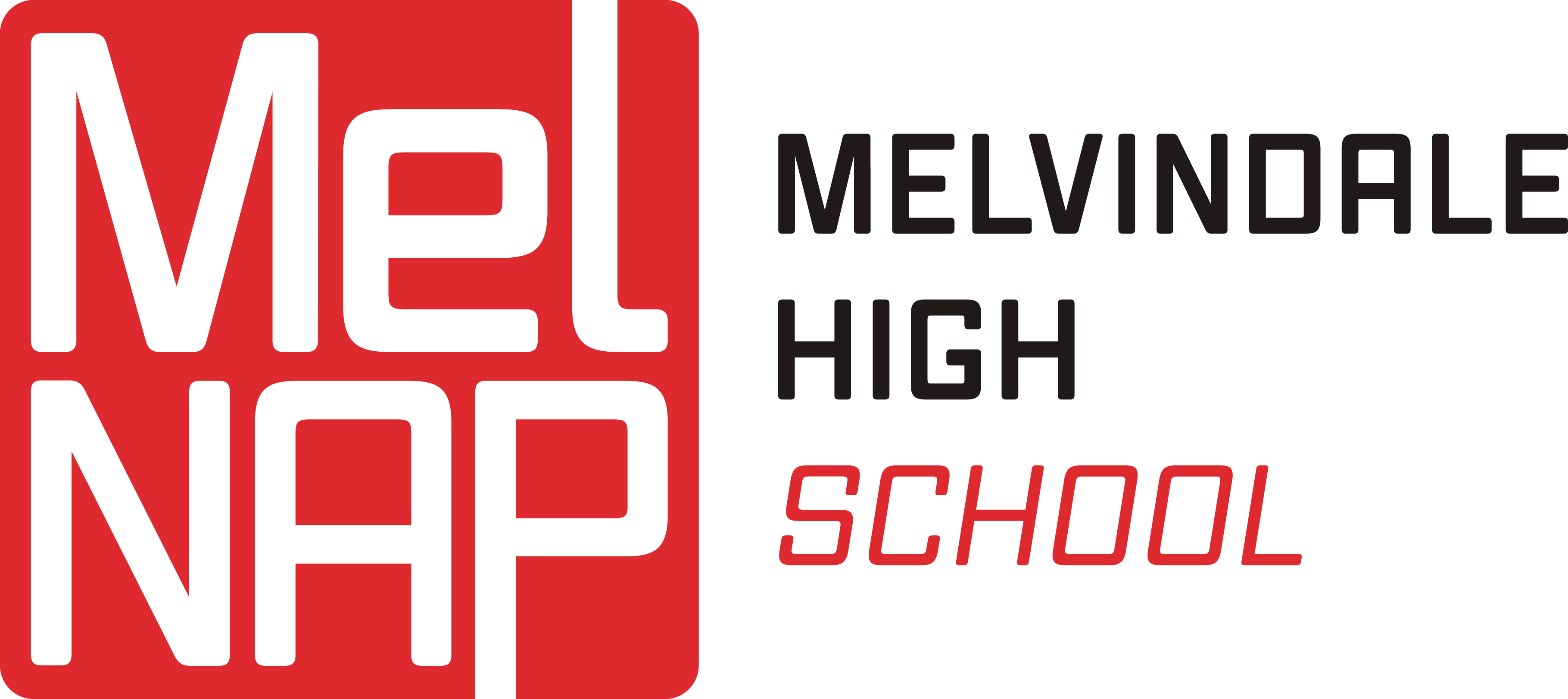If your student is having an issue with their device or student account, please have them submit a Student Help Desk ticket to our technology team. Our team will be happy to provide you the support needed to get you back online as soon as possible. To do this, please follow the steps below:
1. Navigate to your school's website.

2. Scroll your mouse cursor of the "Student Life" tab.

3. Scroll your mouse down to "Technology Help Desk"

4. Once you click "Technology Help Desk", you will see the following form. Please fill out the form and wait to be contacted by a member of our technology team.